Wednesday, July 22, 2009
FINISHED!
I'm finished. Finished with my new site, and finished with this blog. If you'd like to say a few words in mourning, now is the time. Really, the blog is just moving to a new location. To pick up right where you left off, just go to my site (www.zachwoomer.com). Hope to hear from you there!
Read this post >>
Tuesday, July 14, 2009
It's Coming, and I Love it When it Comes

Yes, and it's glorious.
Alright, I'll give the double entendres a rest for a minute. So, I'm finally going to take the leap. I've been messing around a lot with a little something called WordPress. I've really been interested in learning a CMS and converting my site to one such system. WordPress seems to be the way to go. I was looking into Joomla! before, but it turns out that wasn't the one for me. But, I'm in the process of learning WordPress now and converting my site, and thanks to the help of Web Designer Wall's Wordpress Theme Guide, things are going rather smoothly. Which means this blog, and my portfolio site, will soon be living under one roof. Living under one roof and giving crack to all the neighborhood kids. Just a little though, until they're hooked, then it's $500 a pop.
Read this post >>
Tuesday, July 7, 2009
Weekly Art - Radioactive Rabbit #2

Here's my weekly art. I like the ocean, especially when I'm a rabbit.
I liked the first one I did like this so much I had to do another. Don't be surprised to see other ones like this every so often. Enjoy.
Read this post >>
Tuesday, June 30, 2009
Weekly Art of Secret Government Experimentation

Here's my weekly art. Didn't see that coming, did you?
Yea, you thought you knew me. Well you don't. I'm an effing rabbit. And not no whiny "Donnie Darko" rabbit that got hit by a car. I'll straight up eat your garden and scare your children. I think there's something wrong with me.
Read this post >>
Monday, June 29, 2009
Free Calendar Wallpaper - July 2009

This is my brand spankin' new July wallpaper. Well, it's new unless you're looking at this in August or something, in which case what the hell are you looking at the July wallpaper for? In either case, read on lovely reader.
This wallpaper was inspired by Rachel Rivera, who was just recently featured on fudgegraphics. Her typography work is excellent, and a lot of her illustrations are really funny. Go check her work out, right now. Because when I tell you to do things, you should do them, no questions asked. Now listen carefully, the declaration of independence has a map to a hidden treasure on it, your first task is to break into the National Archives in Washington, D.C. and bring it back to me. Trust me, it will work, and you haven't seen this in a movie.
The zip file includes(size=864kb):
1920×1200 - can also use for 1280x800
1600×1200
1280×1024
320×479 - iphone
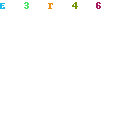
Read this post >>
Friday, June 26, 2009
Weekly Art - Michael Memorial Piece

Here's my weekly art. A commemoration to the late Michael Jackson.
If you haven't heard the news, singer/legend/slightly eccentric Michael Jackson passed away yesterday. Also if you haven't heard the news yet, you're probably in a coma, or on a space station, or quite possibly dead...yea, probably dead. Struggling for inspiration this week, it came to me by way of death. Every where I go on the internet or any channel I have the television machine box on, this story is playing. I've always been a fan of his music, not necessarily his exploits, but I do like his music. There's no denying he was a musical genius and is pretty much a legend now, despite the way he was viewed by the public in the last few years. So, this week I decided to do a piece to commemorate him. Take it or leave it. On second thought, take it, you know you want to, just for a second.
Read this post >>
Wednesday, June 17, 2009
5 Awsomely Awesome Resource Sites

Here's 5 sites I visit every day. These 5 sites hold all the resources and information you can cram into that 3 to 4 pound head of yours.
1. w3schools

I'll start off with the most useful. This is essentially the site I used to learn how to build websites. It has on it information and tutorials on pretty much every kind of code there is. If you ever felt the need to learn programming so you can hack in, reprogram a spaceship and use it to pick up girls and joyride to the moon, this is where you'd go to do it. The best part by far is the interactive online demos you can mess with that show you exactly what the code does you're trying to learn. It really gets me hot and bothered.
2. Fudgegraphics | For Lovers

Looking for free photoshop brushes or textures and a sexy good time? This is the place to go. It may be because this site perfectly reflects the style I like to work in, but I feel Fudgegraphics has some of the best quality brushes and textures you can find, hands down and ass up. Not to mention some of the other content, such as the featured artists, gives for some excellent inspiration.
3. Smashing Magazine

This site really covers a lot of bases, which is why I like it so much. It covers different web trends and practices used today, tutorials, freebies (textures and what not), and ideas to help your work go smoother and more efficiently. It's the all in one, swiss army knife of design blogs.
4. Web Designer Wall

I mainly go to this site for inspiration, because it features a wide variety of sites, all the time. From minimal to text heavy, all sorts. But it also has some interesting articles now and again as well. All and all it's a nice little fun fest, and the person that runs it (Nick La) has some other great sites as well.
5. DesignM.ag

I use this site mainly for textures and some sweet ass photoshop actions. And I mean sweet. Cross processing? Forgetaboutit. It also has designer interviews which is how I stumbled across Fudgegraphics. Thank the lord. This site really is a masterful thing, full of inspiration, free design tools and some straight up magic. Be amazed.
Bonus: FFFFound

Ever find yourself in a rut trying to come up with a url? Just keep repeating the first letter until it shows up as available. This site is effing awesome. And I'm not talking "seeing some dolphins by your boat when your sea fishing" awesome, I'm talking "the Battlestar Galactica picking you up at your home and taking you to Ruby Tuesdays where you'll do shots with Katee Sackhoff" awesome. This site is so full of inspiration, I can't even stand it. I truly believe too much of it will give you cancer. Basically, this is a site that you become a member of, then whenever you come across something on the web that looks cool you add it to this site and tag it according to the content. A site devoted to things that people think look cool is pretty much the best inspiration you're going to get.
And there you have it.
Read this post >>
Tuesday, June 16, 2009
Weekly Art Collage

Here's my weekly art yo. I hope it tickles your fancy.
It's a collage. Like with clippings from a magazine. Except in this case, it's clippings from google. Rearranged in a fashion to portray a beautiful mixed up girl with Angelina Jolie's hair. Go ahead, run your fingers through it, it's glorious. Glorious.
Read this post >>
Sunday, June 14, 2009
Firefox Add-ons That are Sweet as Hell

The browser that I use on a daily basis is Firefox. In my opinion Firefox is one of the leading browsers out there today. Not only for the fact they handle web standards like a sexy dream, but they have some of the sweetest wed development add-ons I've ever laid my innocent eyes on.
1. Web Developer Toolbar

This add-on is by far the most useful. There are so many things you can do with it that I haven't even explored yet. What I use it for is a learning tool of sorts. When I come across a site that I'm curious as to how the designer accomplished a certain effect, I use this toolbar to check out the css file. Or I use the toolbar to outline frames to figure out layout problems. Just the multitude of useful things this toolbar does is like a 60 year old hooker, you know she's been around the block and you'll definitely get your moneys worth. Except in this case, it would be like a 60 year old hooker that costs nothing.
2. ColorZilla

This is a handy little tool that gives you the hex value of any color you see on a web page. Like that pretty orange color you see on that pornographic site you visit in the mornings before work, you can now easily copy the hex value of that color and implement it into your own pornographic sites. It also helps when your testing your own sites and you would like a text to be the same color as the banner at the top of your page, you can easily get it this way in a jiffy, instead of having to open up the photoshop file, wait for it to load, and wanting to end your life.
3. Screengrab!

This is one of my favorites. While building my own website, I wanted to have nice screen shots of the different sites that I had built. Instead of taking a screen shot and having the bottom of a site cut off, or having to scroll down to take another screen shot so I could piece them together, this sweet sweet add-on allowed me to either get a copy of or save a shot of the entire window. Yes, be amazed at the power of this add-on and the amazing abilities of my run-on sentences. You could also get a shot of just the viewable part of the window if you so desire, but I mainly use it for whole window shots.
So that's it. These are add-ons I have for Firefox that I use on a daily basis and they make a few parts of my job just that much easier. If anything, get the Web Developer Toolbar. I've learned so much with just that tool alone. It taught me how to be a man, and enlightened me to some of the finer points in life. But the others are definitely a great help as well. These three add-ons should be gotten as a package, because I assure you'll find good use of all of them at one point or another. The Ninja Turtles wouldn't be so good if Raphael was the only one. It would be The Ninja Turtle, and he would probably get his ass beat all the time, and live at home in his mother's basement until his late 60's.
Read this post >>
Friday, June 12, 2009
Weekly Art

Here's my weekly art. It's also a wallpaper if you'd like.
Yea, that's right. It's also a wallpaper, as well as my weekly art. Of course, it's only in one size, 1920x1200, but you're just going to have to deal with it. I'm too lazy to go through the process of making all the necessary sizes. There's also a monkey. Because that's how I roll you know, like that, with monkeys. Also, I realize my last few posts have only been art and wallpapers, I'll get some reading material up here soon. Shhhh, soon my love.
Read this post >>
Tuesday, June 2, 2009
Weekly Art...of Death!

This is my art, and it is also the middle of the week, making it the art of the week.
While reading an article about zombies on cracked.com, which was hilarious (you can find it here), I got the idea to do a piece like this. It didn't turn out at all like I was picturing it but does it ever? Anyways, since flesh eating zombie monsters are going to eat the meat tissue off our onlooking faces soon anyways, you might as well look at this, and like it, then face your impending doom.
Read this post >>
Monday, June 1, 2009
Free Calendar Wallpaper - June 2009

Here's the new June wallpaper.
Sometimes change can be a good thing. And if you come back next month, there will be a July wallpaper waitin' right here for you with big round eyes, and the tiniest little paws and it will curl up at your feet and sort of shiver a little bit waiting for you to pick it up in your loving arms. I promise. Until then, settle for June.
The zip file includes(size=3.2MB):
1920×1200 - can also use for 1280x800
1600×1200
1280×1024
320×479 - iphone
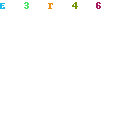
Read this post >>
Friday, May 29, 2009
Weekly Art

Phew, almost didn't get one done in time.
Here's my weekly art. I have no idea what made me think of this. I again resorted to digital art. I'll get back to my roots when I get a scanner. Until then, enjoy.
Read this post >>
Sunday, May 24, 2009
For the Love of the Game

Well, I wanted to put this up just for the sake of posting something I guess. It's some artwork I did whilst I was attending college.
I did this for my girlfriend (that's her with the tree on her head) as a sort of going away present when we were graduating, despite the fact that I live with her now. It was during my whole "Ralph Steadman" phase, which is the phase I'm always in when working with ink. This was me just playing around, and I had a lot of fun with it. It's ink, watercolor and colored pencil on canvas. I blew the ink around then drew whatever I saw in the random splatters of ink (I apologize that on this copy it's sort of hard to see some of the finer details, but you get the idea). I did some photoshop work once I got it onto the computer just to give it some texture. I really need to get back to the basics soon. I've had a blank piece of canvas sitting around the house for months now, and it stops me in the hall every so often and asks me why it's so empty inside.
Read this post >>
Wednesday, May 20, 2009
Weekly Art of the Day

Weekly art number 2.
I've decided last week to make an attempt at creating a new illustration every week. Yet another way to hit that creativity 'g' spot. Enjoy it.
Read this post >>
Tuesday, May 19, 2009
Spicy Web Designers

I was just interviewed for this spicy site.
Luc Arnold of Spicy Web Designers recently contacted me about an interview, and I obliged. (Check it out!) The site is great and it's chockablock full of interviews by professional and up and coming web designers. It's a really inspiring place, and you get to see a little background of some very interesting people. Can you dig it?
Read this post >>
Wednesday, May 13, 2009
Arts and Crafts

Sooo I was pretty bored, so I made this masterpiece. I think I'm going to start making pieces like this...lets say once a week and see how that goes.
At work I don't really have as much freedom in my designs as I would like, so I'm constantly looking for ways to keep the creative juices a flowin' outside of work. So, enjoy this lovely picture of a cloud taking a piss, and look forward to the next one in a week.
Read this post >>
Saturday, May 9, 2009
Album Identity

Doing album artwork is just one of those guilty pleasures for me. Every so often I get a request for it and it's such a nice break from the norm, get's my tummy churning like butter.
I couldn't love album covers any more. They are like a love child that I decided to raise on my own because my wife is a carny who left me in the midst of the night to run off with the rodeo clown. I decided to give a somewhat time line of the albums I've done thus far. Enjoy.
1. The Exorcism of Darryl Davis

This one was the first. He gave me complete freedom to do what I want. I did a bunch of ideas with the skull and this is the one he chose. It turned out pretty good in my opinion. If I could do it again though, I would've made the copy a tad bigger. Oh well.
2. Aqua Fly and the Space Monkey

I spent a whole day in Starbucks to make this piece of work. I loved it. It's not only one of my favorite album covers I've done but one of my favorite pieces of artwork I've ever done.
3. The Mixtape

This was my first real attempt at blending textures and what not in photoshop. I'll never look back.
4. Black Monday

This is the last one. Again, another attempt at experimenting with textures and blending options in photoshop. And like I said, I won't look back.
So there you have it. I haven't done a lot, but my passion for it is borderline inappropriate.
Read this post >>
Tuesday, May 5, 2009
Free Calendar Wallpaper - May 2009

Here's a free wallpaper for the month of May, 2009. Look cool, impress your friends, tell that girl you have a crush on in the cubicle next to you what day it is. Go on, go for it.
So, here is the start of a beautiful journey. I'm a huge fan of Franz Jeitz of fudgegraphics. Every month he features a new wallpaper with a calendar on it. So, it's an awesome piece of art, and it has practical use. I asked him about it and told him this was something that I would like to start doing. It's a great way to be motivated to create fresh new work for me, and it's something free for you. He said by all means, go ahead. That he agrees it's a good way to keep the creative juices flowing and that's why he started doing them. Here is the wallpaper he has up for this month, go check it out.

So, this is my first, and it definitely won't be my last. I hope you like it.
__________________________________________________________________
The zip file includes(size=4.8MB):
1920×1200 - can also use for 1280x800
1600×1200
1280×1024
320×479 - iphone
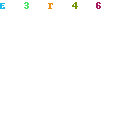
Read this post >>
Monday, May 4, 2009
Sitemap = Sex

**UPDATE - View the site here.
I recently read an article on sitemaps and found it quite arousing. I was then asked to build a new site for Harbortouch, geared for their independent sales offices.
As I was so inspired by the sitemap article I had just read, I decided to take that approach. This was literally the only design I made for it and right away it was a go. I'm actually completely finished with the site but it has to get it's final approval from the higher ups before it can go live. That's besides the point, I've discovered that doing sitemaps in this fashion is pretty much the sexiest thing a man/woman/manwo can do. It's good for a multitude of reasons; SEO, easy navigation, sexy aesthetics, and the list goes on. I just wish I had started doing sites this way sooner. Either way, this was the first one, and I'm completely happy with it. Once it's live I'll throw the link on here. It's weird though how much I overlooked this before. There are so many sweet ass sites I visit almost daily that have a sitemap in this fashion(Zooppa, The Book Cover Archive, DesignM.ag, Apple, Firefox, etc.), going to show that beautiful things attract beautiful, vain people. It's really a great tool for good design and awesome for SEO. It gives a detailed list of links to every page of your site on every page of your site. That way no matter what page of your site gets crawled by a search engine, your whole site will be accessible from that page. Boing. So, this is definitely something you should incorporate in all sites you create if the content allows. It's definitely something that will be present on my next site re-design. You can bet your ass and half a glass of Vladimir Vodka.
Read this post >>
Saturday, May 2, 2009
Card Observer (yes)

Mmmm, you taste that? Tastes like a steamy pile of design. Card Observer is a site that showcases great business card designs, the kind that make your thighs sweat.
This site is great. Great to just browse through, and great for inspiration. Designed by one Henry Jones, it's a great site to see great design and have the opportunity to showcase your own. I visit the site almost daily, and I just recently submitted my own design.

So, I'll keep my stomach beard crossed and hope for the best. Keep an eye out and try and submit your own design. It's hot.
Read this post >>
Friday, April 24, 2009
Zooppa beta you frackin' b's - And it's not a fraternity

Zooppa, it's like crack for people who want to experience what crack would be like, but without all the "your life is ruined" side effects.
This site is just craztastically good, I can't stress that enough. Mind you, it's in beta so it does have it's little glitches (for example, when I made my profile it kept malfunctioning when I was trying to add my website url in the "personal info" section), but all in all, effing tight. It's a site that just holds competitions, all the time. You can become a member of the site and enter into these competitions, then other member's of the site view and vote on your work and you can potentially win money. But besides all that, it's an awesome way to network and show your creativity all at once. It's a bombastic way to show your problem solving skills and the quality of your work. It's like a facebook for designers, but you can win money, and you don't need to have a college education to join, for all you slackers. I found this site because they actually had a job posting on Designm.ag, and I'm always on the lookout for freelance work. So, go check this shit out, right now, get movin', proceed, progress, other various words.
Read this post >>
Tuesday, April 7, 2009
Current Events

It's been a busy ass week.
Tons of shitty shit piling up. I had a flash presentation I had to put together for Harbortouch's trade show later on this month. Plus I'm completely re-designing they're new POS software and making an ISO site for them. Also, I recently got some freelance work to make a photography portfolio site. But, she wants the ability to add pictures to her own site and also to be able to let people order their prints off her site. So, I need to learn a little thing called a "content management system." From what I've looked into so far, it looks like Joomla is the way I'm going to go. Well, keep an eye out because once I learn Joomla and whatever else I need to learn, I'll post a tutorial up on here. Or at least the best explanation my tiny brain can manage.
Read this post >>
Tuesday, March 31, 2009
Free Dragonball:Evolution Wallpaper

In light of the Dragonball movie coming out next week (I'm seriously aroused just talking about it), I made this wallpaper, again with some ink and watercolor brushes from Fudgegraphics.
Well, first off, I'm pretty much obsessed with these new brushes I got. I'm also quite excited by the Dragonball movie coming out April 10th (the date was changed to 2 damn days later). So, here's another free wallpaper, and there will probably be many more so stay tuned.
The zip file includes:
1920×1200 - can also use for 1280x800
1600×1200
1280×1024
320×479 - iphone
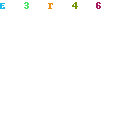
Read this post >>
Monday, March 30, 2009
Free Wallpaper

I recently picked up some free ink splatter brushes from Fudgegraphics and decided to make a wallpaper.
I was bored. Enjoy.
The zip file includes:
1920×1200 - use for 1280x800
1600×1200
1280×1024
320×479 - iphone
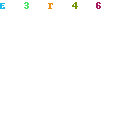
Read this post >>
Saturday, March 28, 2009
The Antonelli Institute

So I mentioned in a previous post that I sort of had something in the works. Allow me to elaborate.
One of my professors from college, Ed Zawora, emailed me a few months ago about forming a sort of group for all the Antonelli graduates who have won best portfolio. Since then I've gotten very involved in web design. I proposed an idea to him a few weeks ago that we should build a website that showcases selected works from the most recent winner and all past winners. He thought it was a great idea, so I got to designin' that ish. Well, now I'm finished with it. I have it up on my site for Ed to review and give me whatever changes he feels is necessary, and it's pretty much up to him to get together all the previous years works so I can just plug all that into the site. Anyway, keeping with the idea that two heads are better than one, I'd like you to go check out my mock up. Let me know what you think, likes or dislikes. So far I'm really the only one who's seen it so there's possibly a lot of things I might have looked over, and a fresh set of eyes would be nice. So, go ahead and give me some damn feedback.
Antonelli Institute Best Portfolio Gallery
Read this post >>
Thursday, March 26, 2009
IE6 is gonna burn

So, I was doing my daily check on Best Web Gallery and I came across a funny topic, offensive splash pages for people who visit your site still using IE6.
This is hilarious. This one is from Hugs for Monsters, where you can find a few more hilarious ones on there. My whole interest came from one of the newest sites featured on Best Web Gallery, New to York, where on the bottom there is just a brutal disclaimer basically saying if you're trying to view the site on IE6, it's not going to work and that you are an asshole for even attempting to view it with that browser. This is one of those agree and disagree type moments for me. I do believe people that still are resorting to using IE6 are slightly slow and should probably just unplug their computer and pack it in their closet to keep it from further abuse, then go cry in a corner while a middle eastern man pelts them with rocks. But, blatantly pointing that out is sort of a bold step. I'm the kind of person that laughs at something funny. But there are always those few who are the type that take offense to things that quite possibly does not even apply to them, but they would argue about it anyways because they think it's their duty, they know what they're talking about and you should listen to what they say because they are smart. All of those people should be punched in the shins. I'm more of the non-confrontational type though that would just kindly try and steer the brain dead IE6 user to bigger and better things (firefox, chrome, pretty much any other option). Offending people to the point of not wanting to return to your site...I don't know about all that. Either way, I laughed, and so should you.
Read this post >>
Tuesday, March 17, 2009
Animation Station - Photoshop CS3
Every so often at work I have the steamy pleasure of creating animated banner ads. I am going to learn you how to make one. I learned to make them in photoshop, so that's how I'm going to teach you. An animated gif is basically a way to cheat out of having to use flash (strictly my opinion). Also gifs have a lot less compatibility problems than flash and it's way quicker, easier and more practical. The vast varieties of animation are pretty limited in photoshop though. Here is an example of an animated gif:
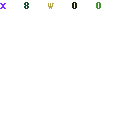
In this post I am going to show you how I made this animation. Feel free to to take your hand out of your pants and follow along!
1. First, you create your objects. For this animation, the only thing I created was the sky as the background, and my little balloon man. You just make sure the balloon man is on it's own layer, like so.

2. Next you have to open up your Animation window. You go to Window, then Animation.

3. Then, once it's open, I typically do frame animation rather than using a time line. At the bottom right hand corner there is a button to switch it to frame animation.

It should then look like this, with your first and only frame highlighted in blue:

4. Then while the first frame is highlighted, and with the move tool selected, move the balloon man straight down until he is completely off the canvas.
5. You then click the "duplicate selected frame" button in the animation window to create a second frame. The button is along the bottom of the window and looks the same as the "new layer" button in your layer palette.
6. Next, highlight the new second frame and move the balloon man straight up until again he is completely off the canvas.
7. Now, to quote MTV cribs, this is where the magic happens. You highlight both of your frames, then click the menu button at the top right of the animation window, and choose tween from the list.

8. The tween window will now pop up and it asks you how many frames you would like to tween for. Depending on how smooth you'd like the animation to be, you could either put a lot or a little. But keep in mind, the more frames, the larger the file is going to be. I chose 20 frames for my example. Once you hit ok, you will see that photoshop automatically makes all the frames that carry your balloon man from the starting frame to the ending frame.
9. Now there's just a few steps left and you're finished. You now want to change the length of time each frame is displayed, else it will stay on each frame for 2 or 5 or 10 seconds or whatever it's currently set on and your animation will lag worse than me trying to play World of Warcraft on my mom's desktop computer. For my example, the first and last frame are 2 seconds long, and every frame in between is .1 of a second. To change all of your middle frames at once, highlight all the frames between the first and last frame. Do this by click the first frame, then while holding in the "shift" button, click the last frame you want highlighted. It will then highlight both frames you clicked and all the frames between those two. While all these frames are highlighted, click on the area at the bottom of one of the highlighted frames that displats the time. A little menu will open that has default intervals of time for you to choose from; 0 seconds, .1 seconds, .2, .5, 1, etc. Again, I went with .1 of a second for my example but feel free to try different ones out and see what effect it has on your animation. Next, you would choose the times for your first frame, and last frame as well, and set them to whatever you would like. You can have all the frames be the same amount of time if you'd like. I have the first and last frame longer so there's a short pause before you see the balloon man again. You can also specify whether you would like the animation to just play through once, or repeat forever, like re-runs of I Love Lucy. The button is in the bottom left of the animation window and is usually set at "once" by default. I have mine set to forever so it constantly repeats.
10. Now it's time to see if all your hard work paid off. Just press the play button along the bottom of the Animation window, grab some popcorn and a nice hot cup of tea, take a lengthy hot bath, maybe brush your teeth and you're ready to watch this thing.
Enjoy and feel free to mess around with this now that you have a feel for it. You can do things like on one frame have the opacity of an object set at 0%, then on the next frame have it at 100%, and watch that son of a B blink into existence right before your precious eyes. Or, put a tween between those two layers and now watch the object fade into view like a creepy vampire. It's a lot of fun, and you can take this as far as making frame by frame animations like in the olden days, for those of you who want to pretend you're 80 and don't know what technology is. For those people, might I suggest learning flash you lazy holes. But anyhow, this is how you make an animated gif in photoshop. I hope this was helpful! If not, then why the hell did you read all the way to the end? In any case, another helpful tutorial on this subject can be found here. Now go on and make small animated shorts that demoralize your co-workers and/or members of your family, go for it.
Read this post >>
Subscribe to:
Posts (Atom)



